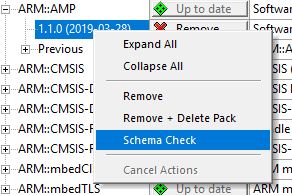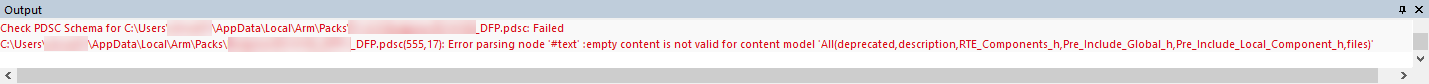|
Open-CMSIS-Pack
Version 1.7.37
Delivery Mechanism for Software Packs
|
|
Open-CMSIS-Pack
Version 1.7.37
Delivery Mechanism for Software Packs
|
Schema validation is required when a pack is published using a pack index service. The pack importer will ignore all PDSC files that do fail the schema check. Thus, your pack will not be available for download.
Many text editors are capable of verifying XML code against a schema file. This is helpful to identify syntactical or structural problems in a PDSC or SVD file early in the development process. If you specify the exact location of the schema file in the PDSC (refer to Create PDSC File), editors should automatically pick it up for PDSC validation.
For more information on schema validation, consult the help of your editor of choice.
The utility xmllint is a command line tool for XML validation against a schema file. It may be part of the gen_pack.sh to verify the PDSC file during pack generation.
Installing on Linux
Use your package manager to install the libxml2-utils (which contain xmllint). On a Ubuntu machine, use:
Installing on macOS
Use for example the package manager Homebrew to install libxml2. Enter:
Installing on Windows
For Windows libxml provides an XML processor that provides the functionality of xmllint.
gen_pack.sh.Download the following ZIP files:
Extract the /bin directory of each ZIP file to a directory, for example C:\xmllint and add this directory to the Windows PATH environment variable.
xmllint is also provided by the xsltproc package that can be installed via Chocolatey:
Arm Keil MDK includes Pack Installer which tou can use to validate the schema of your PDSC file.