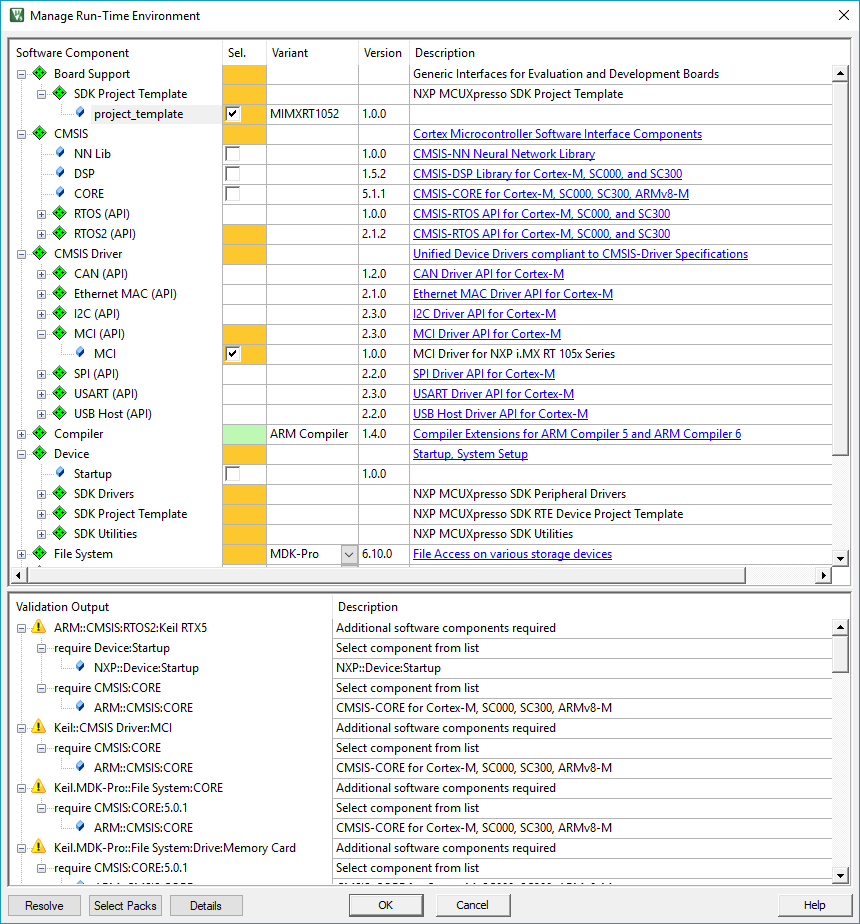- Open uVision
- Create a new project based on an NXP MIMXRT105x device. For the EVKB-IMXRT1050 board, select the NXP:MIMXRT1052:MIMXRT1052xxxxB:MIMXRT1052DVL6B device.
- In the Manage Run-Time Environment window, select:
- Board Support:SDK Project Template: project_template. For the EVKB-IMXRT1050 board, select the evkbimxrt1050 variant.
- CMSIS:RTOS2 (API):Keil RTX5
- All CMSIS-Drivers that are required for the application
- All Device:SDK Drivers that you wish to use in addition
- Add NXP SDK Utilities from Device:SDK Utilities if required
- Click Resolve to add the device startup code and additional CMSIS components
Continue by copying source files to the project.